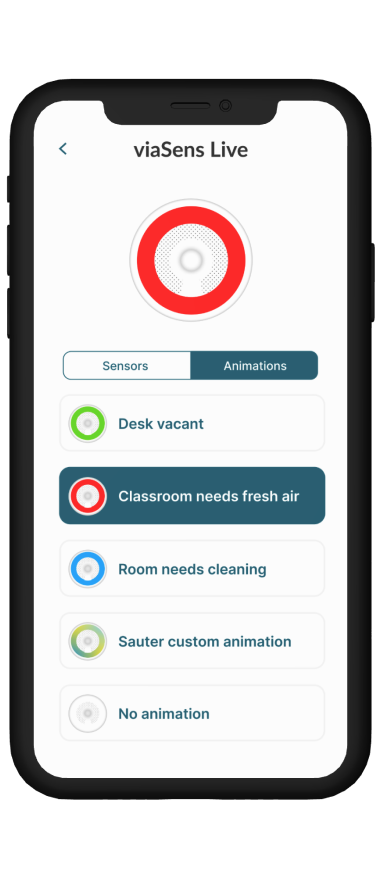viaSens Live example
viaSens Live can be tried out with the mobile app. It's an example of an app that can be developed using the Smart Sensor's BLE interface.
Devices can enter viaSens Live only if they are unprovisioned. In the mobile app menu, navigate to the viaSens Live screen.
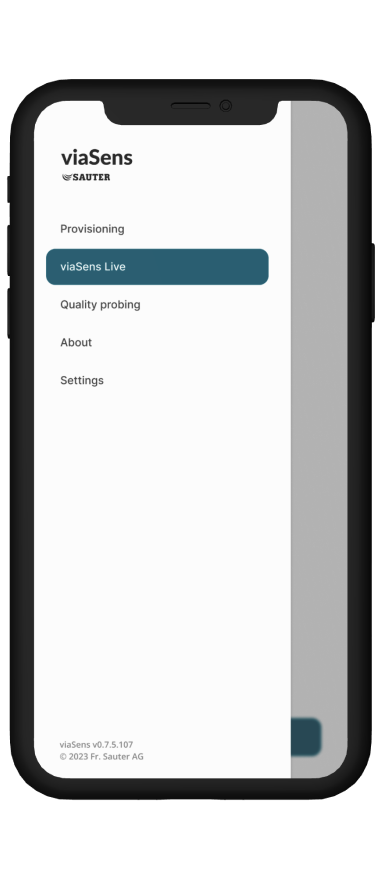
Select the device you want to test in viaSens Live.
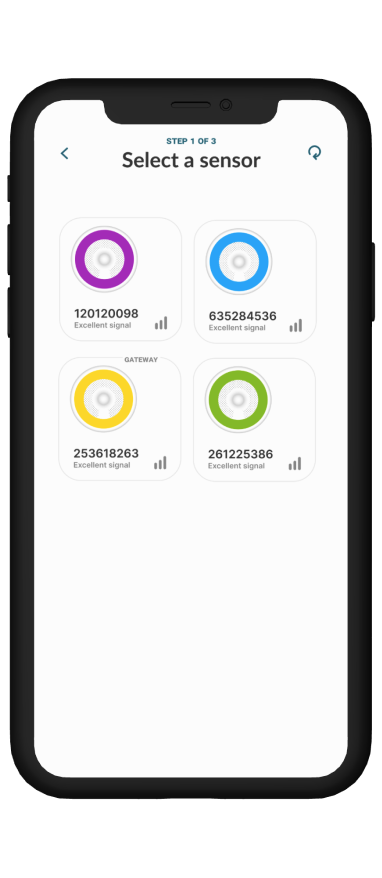
Once you're connected to the device, all current sensor values are displayed. When certain sensor value is selected, appropriate colour scheme is displayed on the sensor's LED ring.

In the animations tab, few animations can be selected for demonstration.